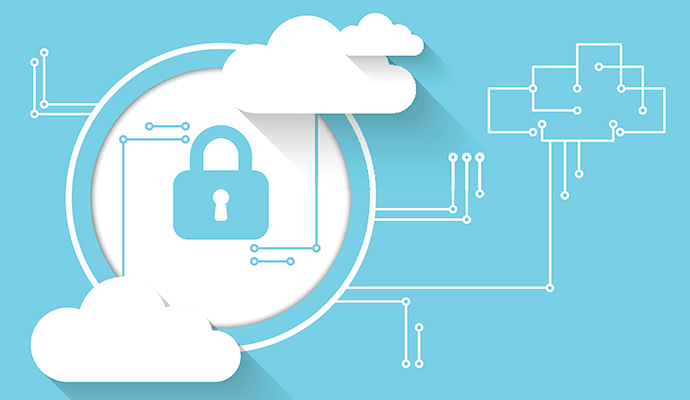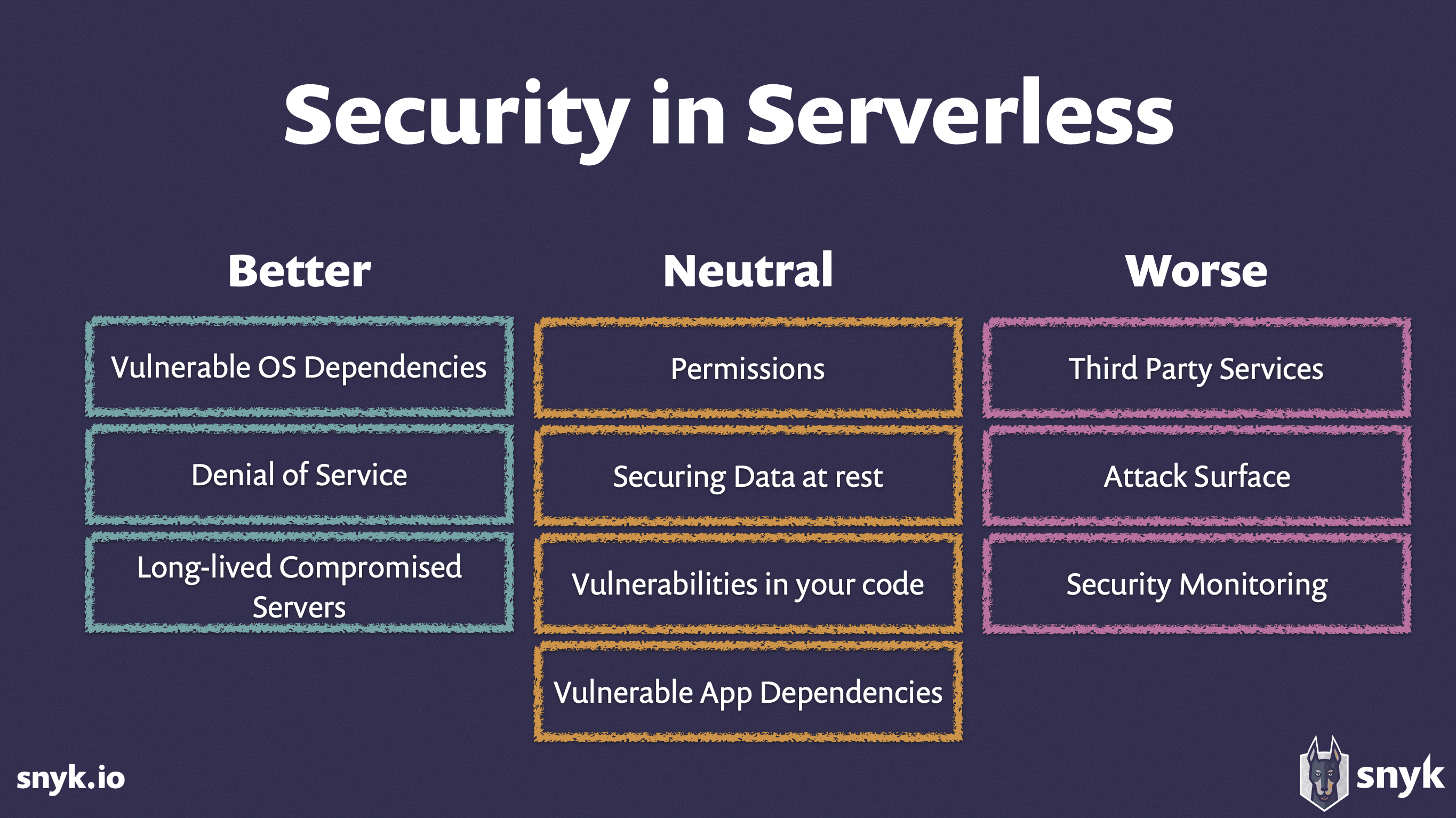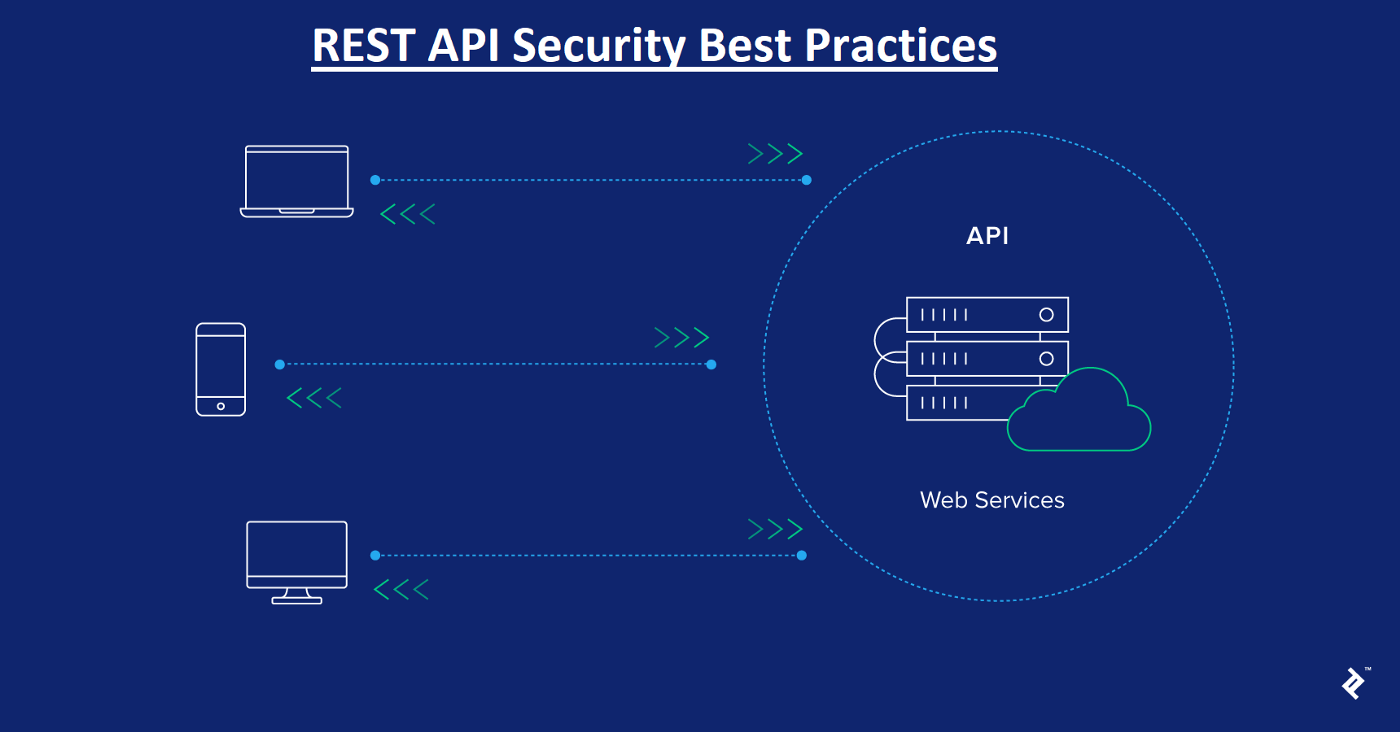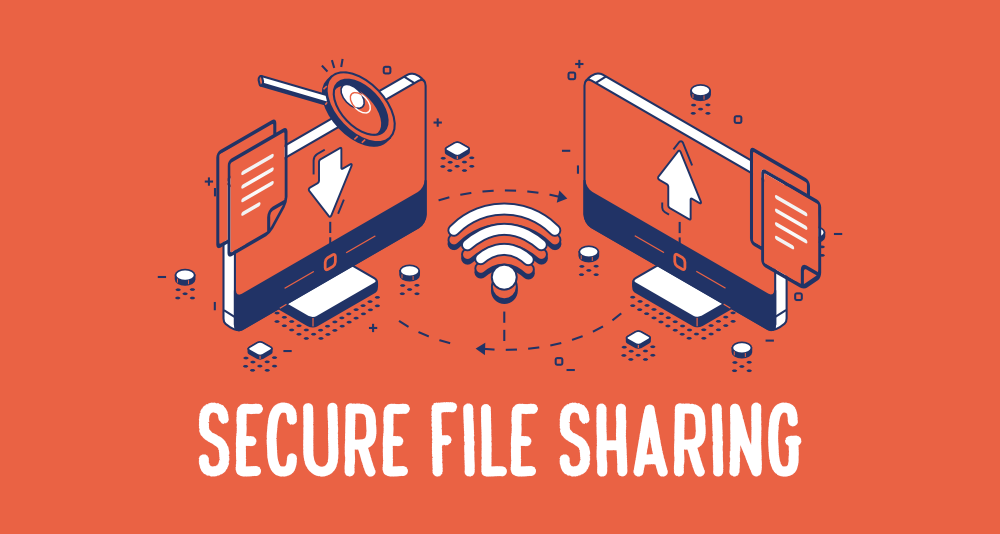
In today's digital age, web applications have become an integral part of our lives, offering a multitude of features and functionalities. One such feature that is commonly used is file uploads, enabling users to share images, documents, videos, and more. However, implementing file upload functionality in a web application can pose significant security risks if not done properly. Malicious actors could exploit vulnerabilities to upload harmful files, execute code, or even gain unauthorized access to the server. To safeguard against these threats, developers must follow best practices for secure file uploads. In this article, we will explore various techniques and guidelines to ensure the safety of file uploads in web applications.
Validation and Filtering
The first line of defense against malicious file uploads is robust validation and filtering of incoming files. Developers should implement strict validation checks on the client-side and server-side to prevent unauthorized uploads and ensure the file format adheres to the application's requirements. Client-side validation can be convenient for users, but it should never be solely relied upon, as it can be easily bypassed.
On the server-side, developers must validate the file's MIME type, file extension, and size. This helps to ensure that only permitted file types are allowed, and it prevents attackers from disguising malicious files with innocent extensions like renaming an executable file with a ".jpg" extension. Whitelisting specific file types rather than blacklisting undesirable ones is generally a more secure approach.
Use of Temporary Storage
When a file is uploaded, it's essential to store it in a temporary location initially rather than directly in the final destination. This provides an opportunity to conduct further checks and scans on the file before making it accessible to users or moving it to its permanent storage location.
During this interim phase, developers can use antivirus scanners to check the file for malware and perform other security checks to ensure the file's safety. If the file is found to be malicious, it can be discarded before causing any harm to the system.
Avoid Executable File Uploads
As a golden rule, web applications should never allow the upload of executable files, such as .exe, .dll, .bat, or .sh files. Executable files can be dangerous as they may contain harmful code that can be executed on the server or user's machine. If the application has a legitimate need to share executable files, consider storing them on a separate server or using other secure methods of distribution.
Renaming Uploaded Files
File renaming is a simple yet effective measure to enhance security. When files are uploaded, they should be renamed to a unique and unpredictable name. This helps prevent attackers from guessing the names of files on the server and accessing them directly. A recommended approach is to use a combination of random characters, timestamps, and user-specific identifiers to generate the new file name.
Secure Storage and Access Control
Proper storage and access control of uploaded files are critical aspects of secure file uploads. Uploaded files should be stored in a location outside the web root directory to prevent direct access through a URL. Direct access to uploaded files can lead to unauthorized downloads or even execution of scripts.
Developers should implement access controls to ensure that only authorized users can view or download the files. Role-based access control (RBAC) can be used to manage user permissions based on their roles and responsibilities. Additionally, the application should enforce authentication and authorization mechanisms to prevent unauthorized access to sensitive files.
Limiting File Size
To avoid overwhelming the server and ensure optimal performance, it's essential to set reasonable file size limits for uploads. Large files can consume server resources and potentially lead to denial-of-service (DoS) attacks.
Depending on the application's requirements, developers can define a maximum file size that suits their needs. A helpful approach is to communicate the size limit to users through appropriate error messages when they attempt to upload files that exceed the specified limit.
Handling Duplicates and Overwrites
File uploads often face issues related to duplicates and overwrites. If the application deals with files of a sensitive or critical nature, it is crucial to avoid overwriting files with the same name. Instead, consider appending unique identifiers to the file name or employing version control techniques.
Additionally, when users upload files, the application should check for duplicates to prevent unnecessary storage consumption. If the same file is uploaded multiple times, the system can recognize it and link all instances to the same file in the database.
Regular Updates and Patching
Maintaining the security of file uploads is an ongoing process. Developers must keep the underlying software, libraries, and frameworks up-to-date. Regularly apply security patches and updates to mitigate vulnerabilities discovered in these components.
Outdated software can expose the application to known security flaws, and attackers may exploit them to compromise the file upload functionality.
Monitor and Log Activities
Implementing robust monitoring and logging mechanisms is essential for identifying suspicious activities related to file uploads. Developers should keep track of upload requests, failed attempts, and any other relevant events.
Logs can be invaluable for security audits, forensic analysis, and detecting potential attacks. Monitoring tools can alert administrators in real-time when unusual patterns are detected, enabling them to respond promptly to potential threats.
Educate Users
No matter how secure the file upload mechanism is, users remain a significant factor in maintaining the overall security of the application. It is crucial to educate users about the risks associated with uploading files and encourage them to verify the authenticity of the files they share.
Provide clear instructions on acceptable file types and sizes, as well as potential consequences for uploading malicious content. By raising awareness among users, they can become active participants in safeguarding the application's security.
Conclusion
In conclusion, secure file uploads are an essential aspect of web application development. By implementing the best practices mentioned above, developers can reduce the risk of file upload vulnerabilities and ensure the safety of both the application and its users. While no system can be entirely invulnerable, adhering to these guidelines significantly strengthens the overall security posture, making it harder for malicious actors to exploit file upload functionalities. Always stay vigilant and be proactive in monitoring and updating security measures to keep up with the evolving threat landscape.