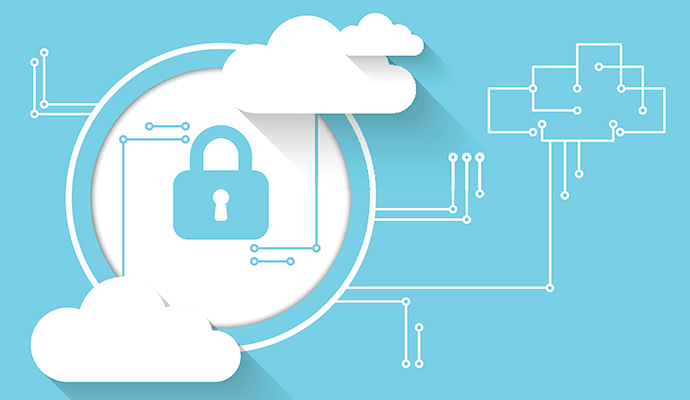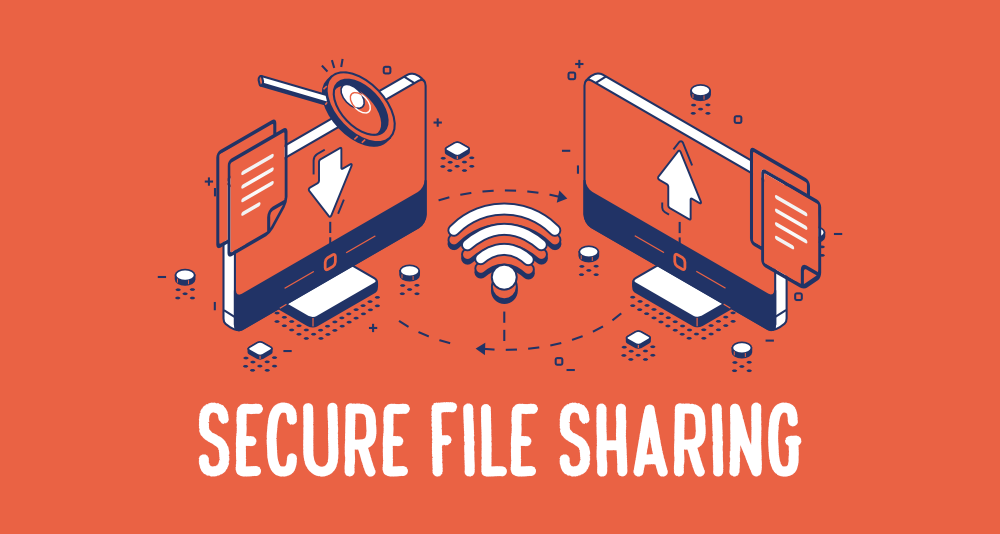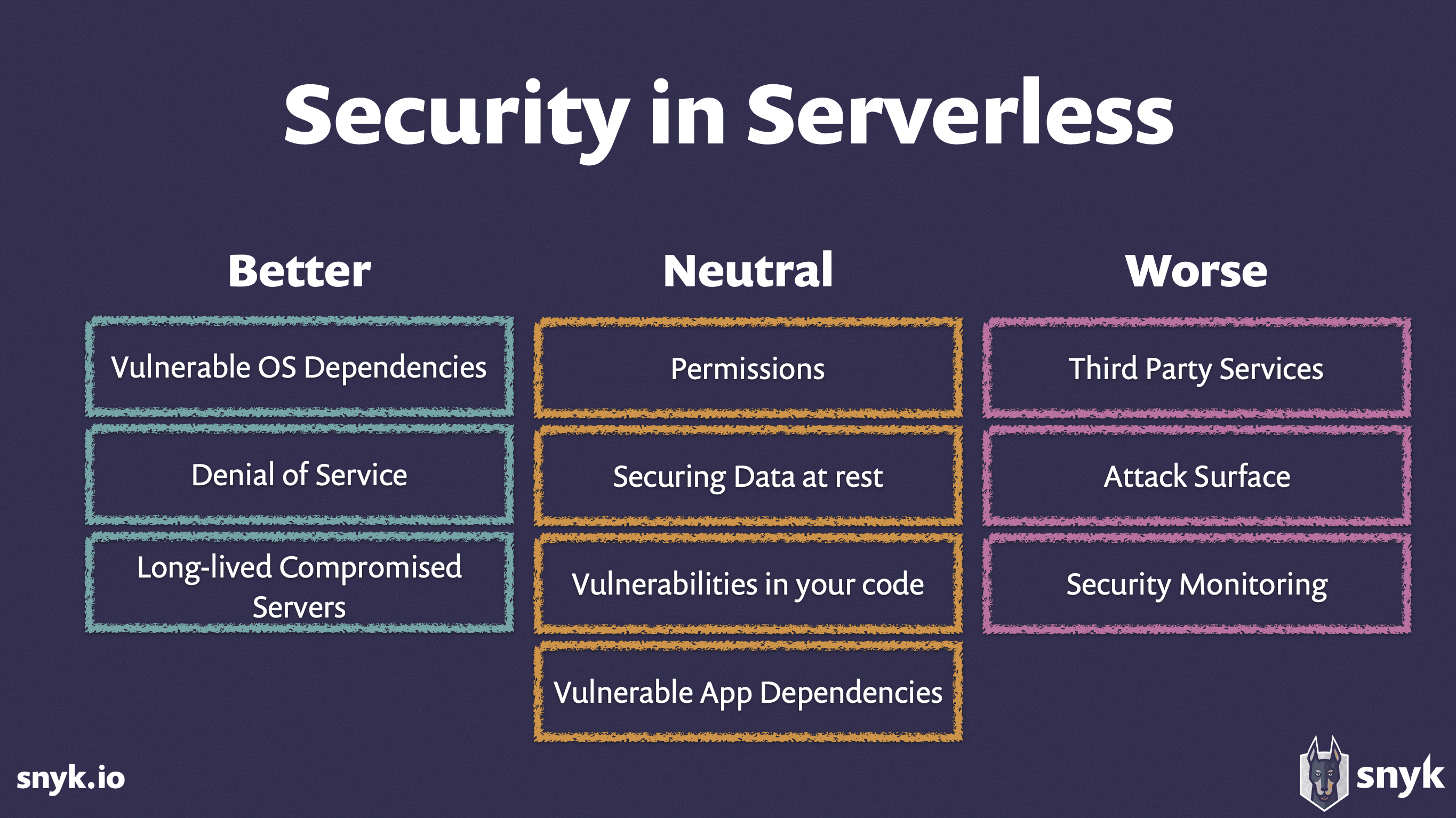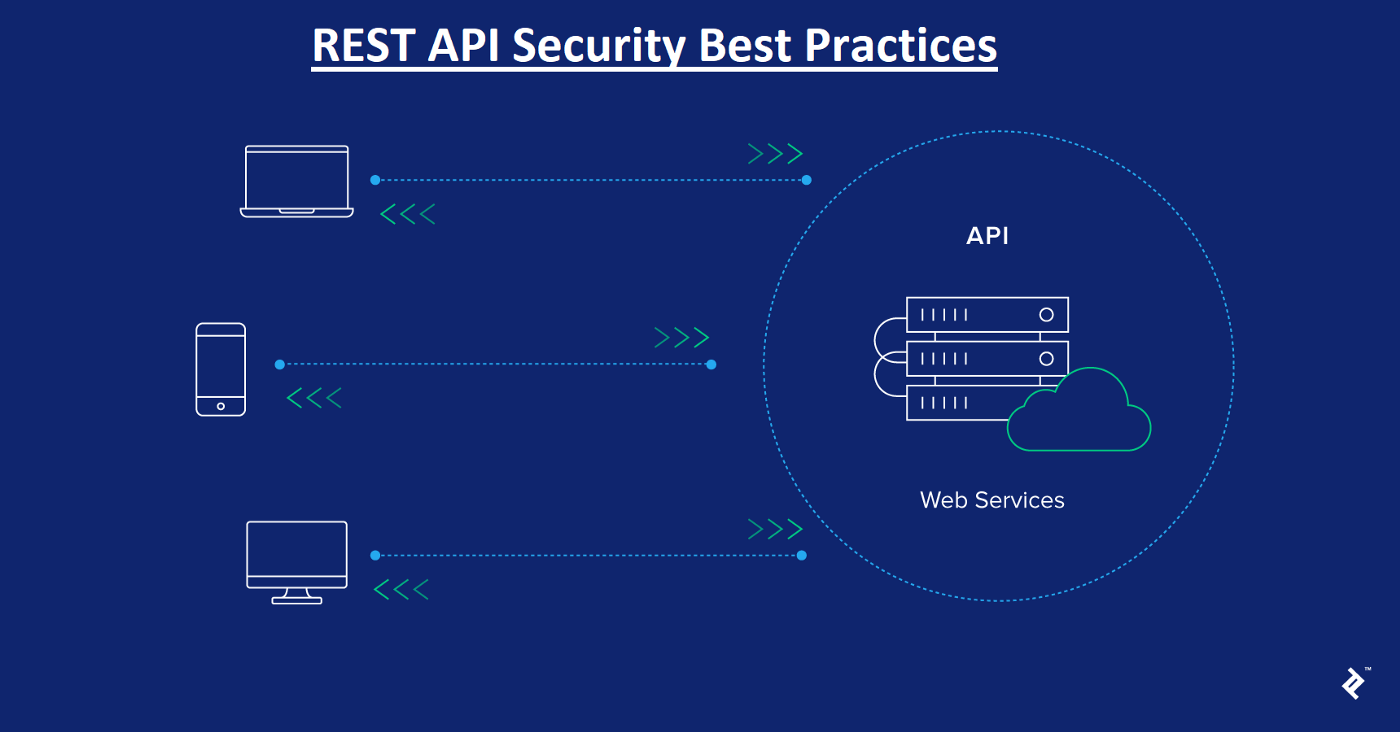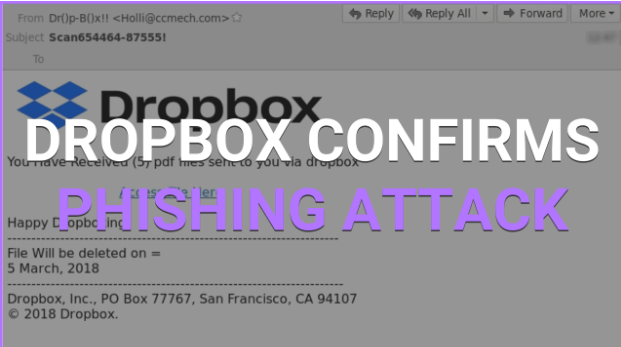
On November 1, 2022, Dropbox announced that it had suffered a data breach. The breach exposed the personal information of millions of users, including their names, email addresses, and phone numbers. Dropbox has since taken steps to secure the affected accounts and is offering free credit monitoring to affected users.
What Happened?
The breach was caused by a phishing attack. In a phishing attack, an attacker sends an email that appears to be from a legitimate source, such as a bank or a credit card company. The email will often contain a link that, when clicked, will take the user to a fake website that looks like the real website. Once the user enters their personal information on the fake website, the attacker can steal it.
In this case, the phishing email appeared to be from CircleCI, a company that provides continuous integration and continuous delivery (CI/CD) services. CI/CD is a process that automates the building, testing, and deployment of software. Dropbox uses CircleCI for its CI/CD process.
The phishing email contained a link that, when clicked, took the user to a fake CircleCI login page. The fake login page looked like the real CircleCI login page, so many users were fooled into entering their GitHub credentials. GitHub is a code hosting platform that is used by many developers, including Dropbox developers.
Once the attacker had access to the user's GitHub account, they were able to clone 130 internal repositories. These repositories contained source code, configuration files, and other sensitive information.
What Information Was Exposed?
The data that was exposed in the breach includes the following:
Names
Email addresses
Phone numbers
GitHub usernames
GitHub API keys
Dropbox employee IDs
Sales leads' contact information
Vendors' contact information
What Should You Do if You Were Affected by the Breach?
If you were affected by the breach, you should take the following steps:
Change your passwords for your Dropbox account, GitHub account, and any other accounts that use the same password.
Enable two-factor authentication for all of your accounts.
Monitor your credit report for any unauthorized activity.
Report the breach to the authorities.
What Is Dropbox Doing to Protect Its Users?
Dropbox has taken the following steps to protect its users after the breach:
Implemented two-factor authentication for all accounts.
Deleted the stolen data from its systems.
Increased security measures for its employees.
Offered free credit monitoring to affected users.
What Can You Do to Protect Yourself From Phishing Attacks?
Here are some tips to help you protect yourself from phishing attacks:
Be suspicious of any email that asks for your personal information.
Never click on links in emails from unknown senders.
Always go directly to the website of a company if you need to log in.
Enable two-factor authentication for all of your accounts.
Keep your software up to date.
Conclusion
The Dropbox data breach is a reminder that no company is immune to cyberattacks. It is important to be vigilant and take steps to protect your personal information. By following the tips above, you can help to protect yourself from phishing attacks and other cyberattacks.