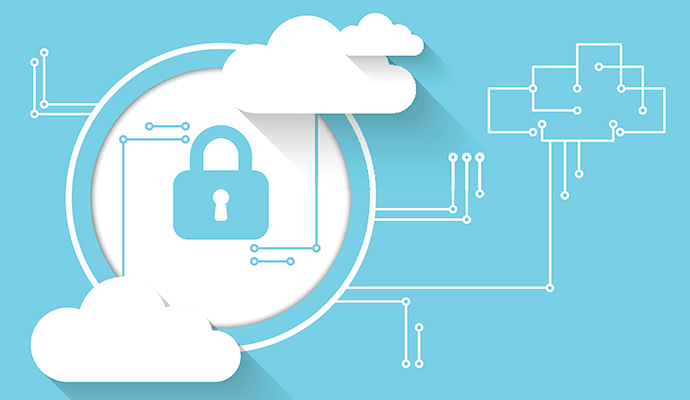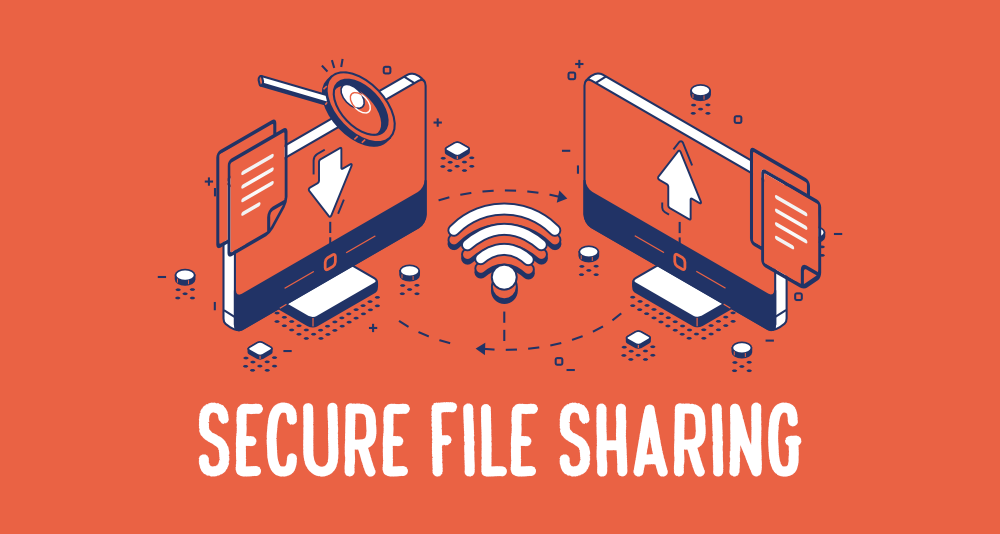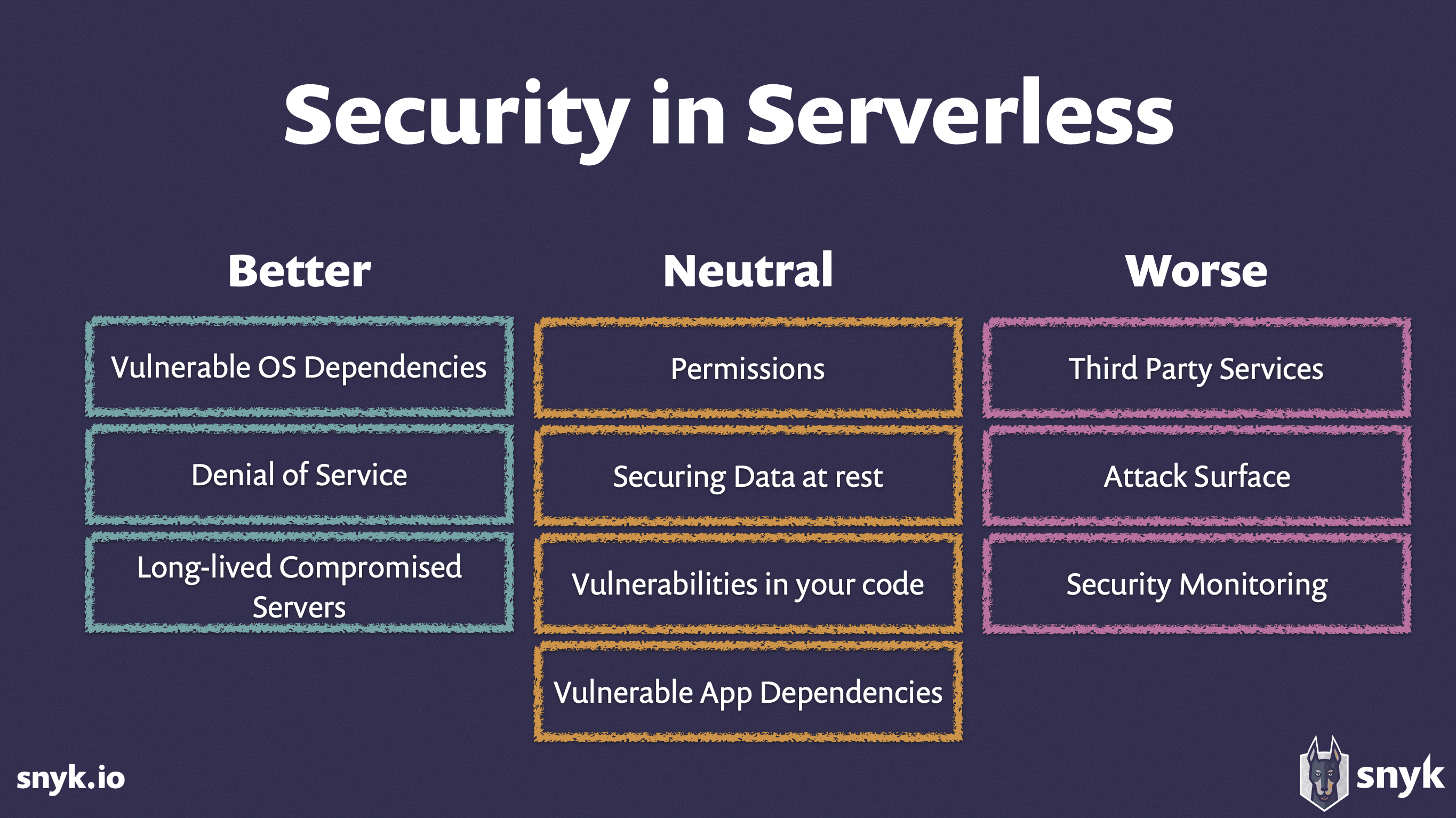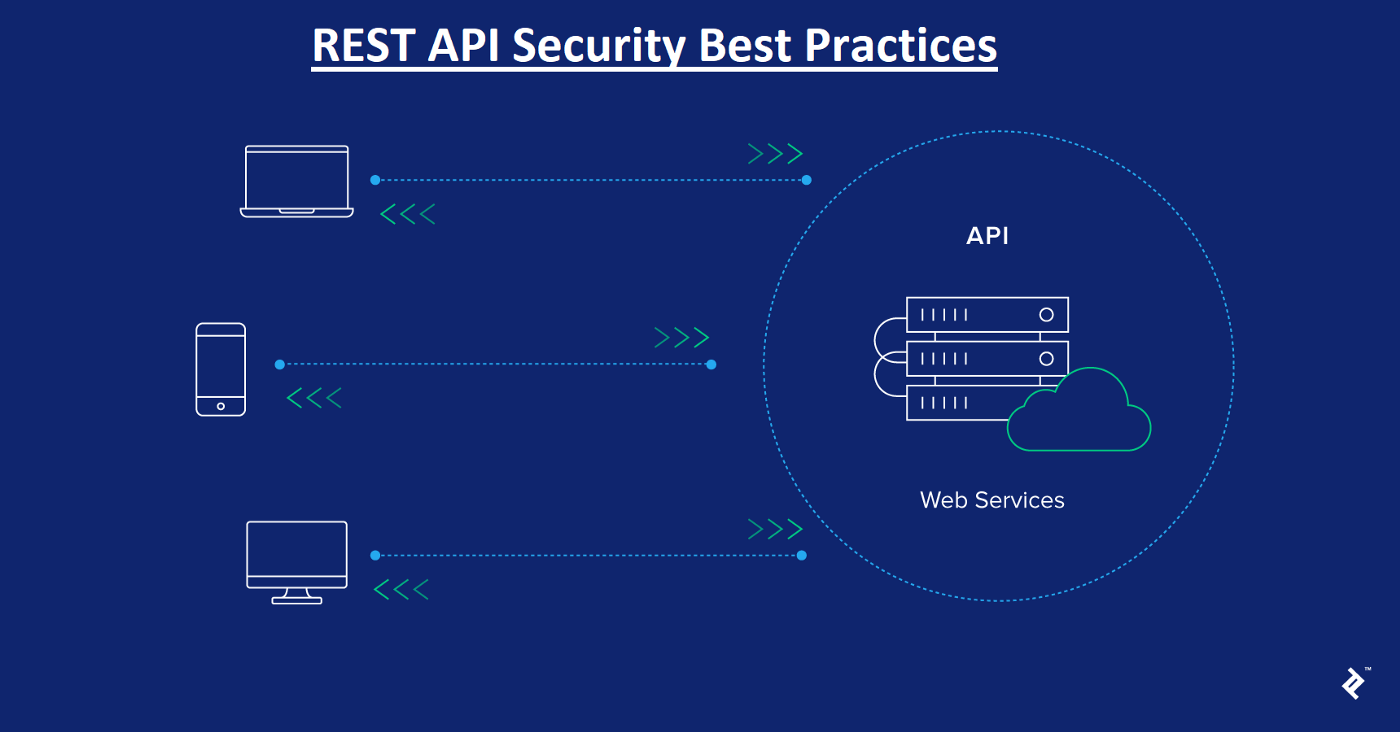WordPress is the most popular content management system (CMS) in the world, powering over 63% of all websites. This popularity makes it a target for hackers, who are constantly looking for ways to exploit vulnerabilities in WordPress sites.
There are a number of common WordPress vulnerabilities that hackers can exploit. These include:
Weak passwords: Many WordPress users choose weak passwords for their accounts, which makes it easy for hackers to crack them. A strong password should be at least 12 characters long and include a mix of upper and lowercase letters, numbers, and symbols.
Outdated software: WordPress core, plugins, and themes are constantly being updated with security patches. If you don't keep your software up to date, you're leaving your site vulnerable to attacks. You can check for updates in the WordPress dashboard under Dashboard>Updates
Insecure plugins and themes: There are a number of insecure plugins and themes available for WordPress. These plugins and themes can contain vulnerabilities that can be exploited by hackers. Before installing a plugin or theme, check the reviews and make sure it has been updated recently. You can also use a security plugin to scan your plugins and themes for vulnerabilities.
Malicious code: Hackers can inject malicious code into WordPress sites through a variety of ways, such as through file upload, SQL injection, or cross-site scripting (XSS). File upload vulnerabilities can occur when a plugin or theme allows users to upload files that contain malicious code. SQL injection vulnerabilities can occur when a plugin or theme fails to properly sanitize user input. XSS vulnerabilities can occur when a plugin or theme fails to properly escape user input.
If your WordPress site is hacked, the consequences can be serious. Hackers can steal your data, install malware, or even take control of your site.
To protect your WordPress site from hacking, you should take the following steps:
Use strong passwords: Use strong passwords for your WordPress accounts, and don't reuse passwords across multiple sites.
Keep your software up to date: Keep your WordPress core, plugins, and themes up to date with the latest security patches.
Be careful with plugins and themes: Only install plugins and themes from trusted sources. Before installing a plugin or theme, read the reviews and check for any security concerns.
Scan your site for malware: Use a security plugin to scan your site for malware on a regular basis.
Back up your site: Back up your site regularly so that you can restore it if it's hacked.
Here are some additional tips for securing your WordPress site:
Use a security plugin: There are a number of security plugins available for WordPress that can help to protect your site. Some popular security plugins include Wordfence, iThemes Security, and Sucuri Security.
Enable two-factor authentication: Two-factor authentication (2FA) adds an extra layer of security to your WordPress site by requiring you to enter a code from your phone in addition to your password when you log in.
Limit login attempts: You can limit the number of login attempts that a user can make before their IP address is blocked. This can help to prevent brute-force attacks.
Use a firewall: A firewall can help to protect your WordPress site from unauthorized access.
Monitor your site for suspicious activity: You should monitor your site for suspicious activity, such as changes to files or unusual traffic patterns. If you see anything suspicious, take action immediately.
By following these tips, you can help to keep your WordPress site secure and protect it from hacking.
In addition to the above tips, there are a few other things you can do to protect your WordPress site from hacking.
Use a hosting provider that offers security features: Some hosting providers offer security features such as firewalls and intrusion detection systems. These features can help to protect your site from attack.
Be careful about what information you share: Don't share sensitive information such as your password or credit card number on your WordPress site.
Keep your website up to date: Make sure you keep your WordPress website up to date with the latest security patches.
Be aware of the latest threats: Stay up-to-date on the latest threats to WordPress sites. You can do this by reading security blogs and following security experts on social media.