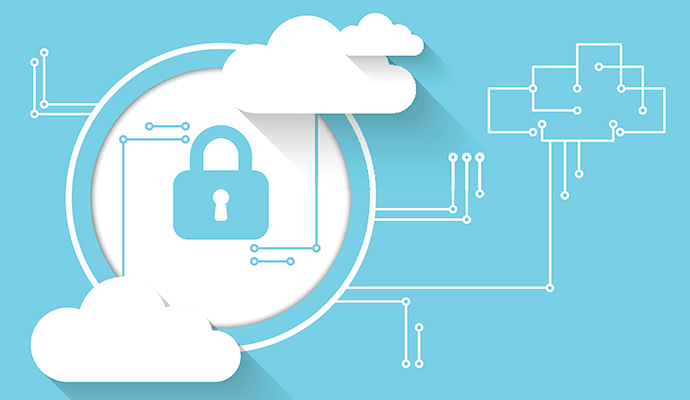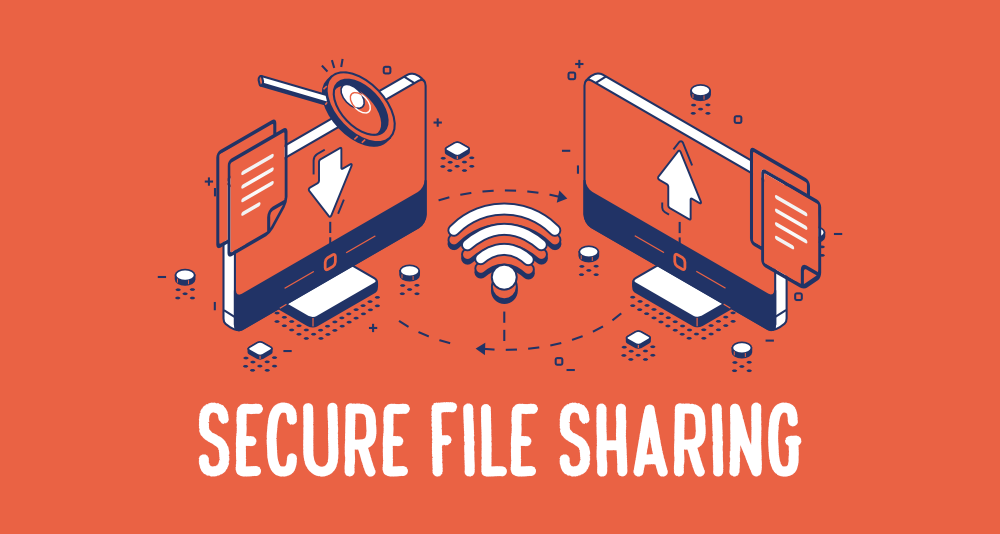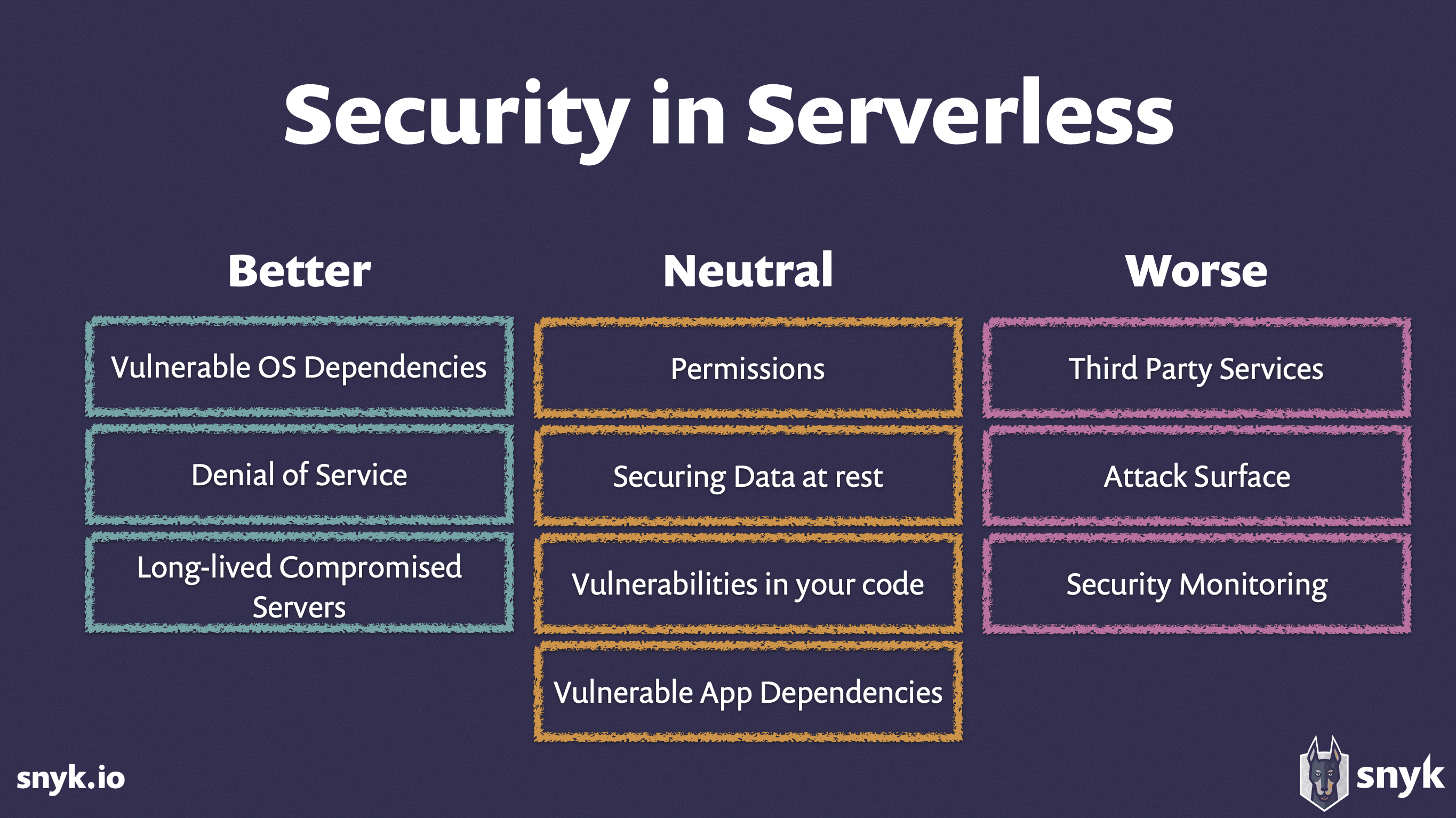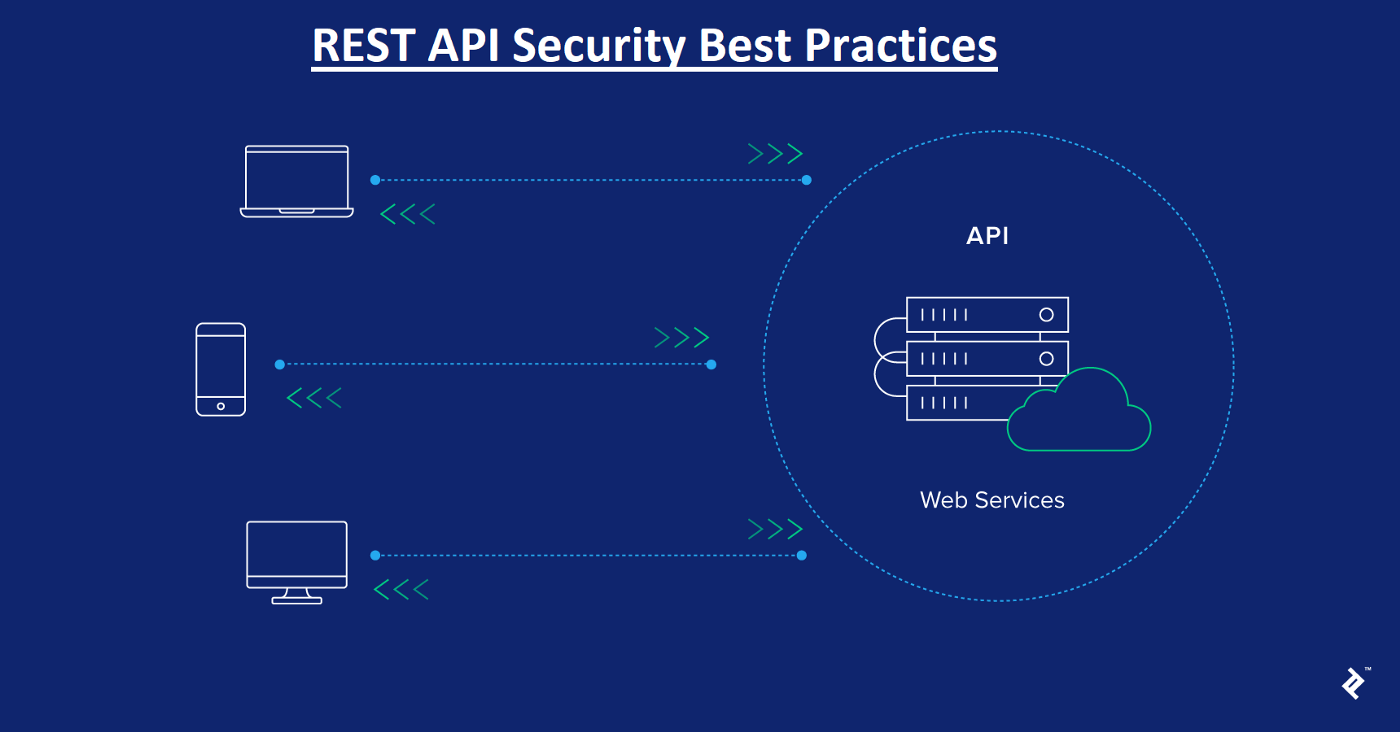In today's digital age, protecting your online accounts is of utmost importance. With so much personal information and data stored online, it's crucial to keep your passwords secure. LastPass is a popular password manager used by millions of people worldwide to store and manage their passwords securely.
However, recently LastPass faced a security breach, which has raised concerns about the safety of our passwords. In this article, we'll discuss the LastPass hack, its potential risks, and how you can protect your passwords from future breaches.
What is LastPass?
LastPass is a popular password manager that helps users create, store, and manage their passwords securely. It is a cloud-based service that uses strong encryption algorithms to keep passwords safe. LastPass can also generate strong passwords for users and autofill login credentials across different devices and platforms. With LastPass, users don't need to remember all their passwords, as the app does the work for them.
What Happened in the LastPass Hack?
In March 2021, LastPass reported a security breach that affected some of its users. The breach happened when a hacker gained unauthorized access to LastPass' user email addresses, password reminders, and authentication hashes. While the hacker couldn't get access to users' actual passwords, the breach still puts LastPass users at risk. If a hacker gains access to a user's email address and password reminder, they could potentially use social engineering tactics to guess the user's password.
LastPass has stated that it doesn't believe any user accounts were compromised, and the company has taken measures to secure its systems further. The company has also recommended that users change their master passwords, enable multi factor authentication, and review their accounts' activity.
Potential Risks of the LastPass Hack
The LastPass hack raises several potential risks for users. Firstly, if a hacker gains access to a user's email address and password reminder, they can potentially use social engineering tactics to guess the user's password. This is why it's essential to create strong passwords that are difficult to guess.
Another risk is that if a user's LastPass account is compromised, the hacker could potentially access all their other online accounts that use the same password. This is why it's crucial to use different passwords for different online accounts. Using a password manager like LastPass can help users create unique passwords for each account.
Additionally, if a hacker gains access to a user's LastPass account, they can potentially access all their personal information, such as credit card details, addresses, and other sensitive data. This highlights the importance of using multifactor authentication and regularly reviewing account activity.
How to Protect Your Passwords
Now that we understand the potential risks of the LastPass hack, it's essential to take measures to protect our passwords. Here are some ways to protect your passwords from future breaches:
Change Your Master Password
If you're a LastPass user, the first thing you should do is change your master password. Make sure to use a strong and unique password that is difficult to guess. Don't use common phrases or words, and avoid using personal information like your name or birthdate.
Enable Multi Factor Authentication
Multifactor authentication adds an extra layer of security to your account. It requires users to provide an additional form of authentication, such as a fingerprint or a code sent to your phone, to log in to your account. Enabling multifactor authentication can help prevent unauthorized access to your account.
Use Different Passwords for Different Accounts
Using the same password for all your accounts is a big no-no. If one account is compromised, all your other accounts using the same password are at risk too. Therefore, it's essential to use different passwords for different online accounts. A password manager like LastPass can help you generate unique passwords for each account and store them securely.
Create Strong Passwords
Creating strong passwords is crucial to protect your online accounts. Use a combination of uppercase and lowercase letters, numbers, and special characters to create a unique and strong password. Avoid using common phrases or words, and don't use personal information like your name or birthdate.
Regularly Review Your Account Activity
Regularly reviewing your account activity can help you detect any suspicious activity on your account. Check your account activity log in LastPass and look for any unusual activity, such as login attempts from unfamiliar devices or IP addresses. If you notice any suspicious activity, change your password immediately and contact LastPass support.
Keep Your Software and Devices Up to Date
Keeping your software and devices up to date is crucial to protect yourself from security vulnerabilities. Update your operating system, web browser, and other software regularly to ensure that you have the latest security patches and updates.
Conclusion
The LastPass hack highlights the importance of protecting our passwords and personal information online. While LastPass has taken measures to secure its systems and prevent further breaches, it's crucial for users to take steps to protect themselves.
By changing your master password, enabling multifactor authentication, using different passwords for different accounts, creating strong passwords, regularly reviewing your account activity, and keeping your software and devices up to date, you can protect your passwords from future breaches.