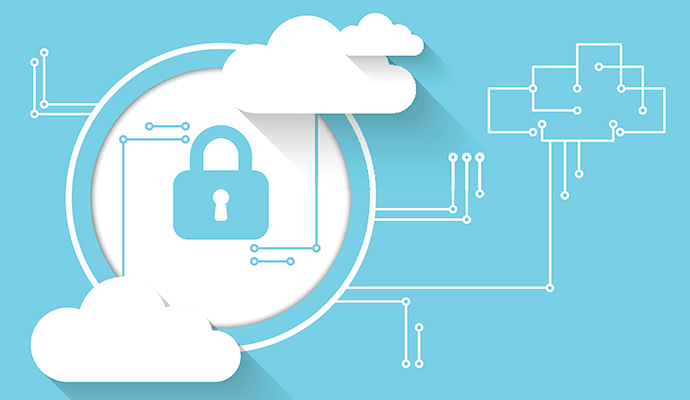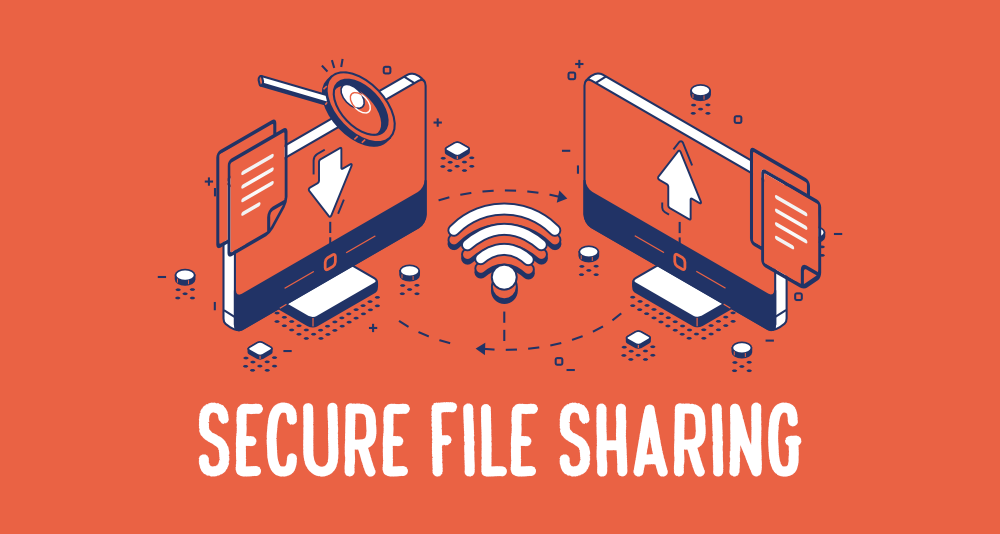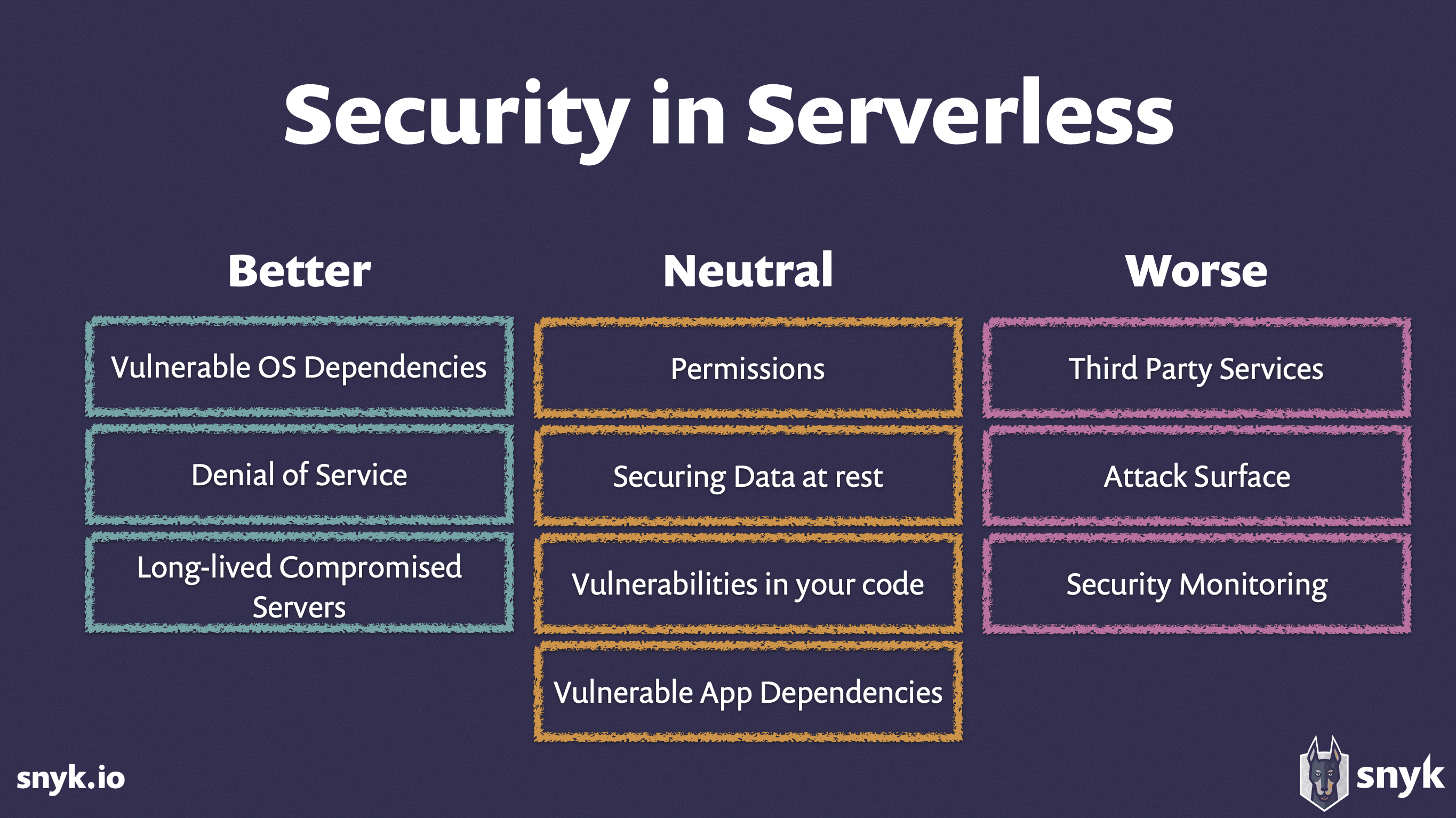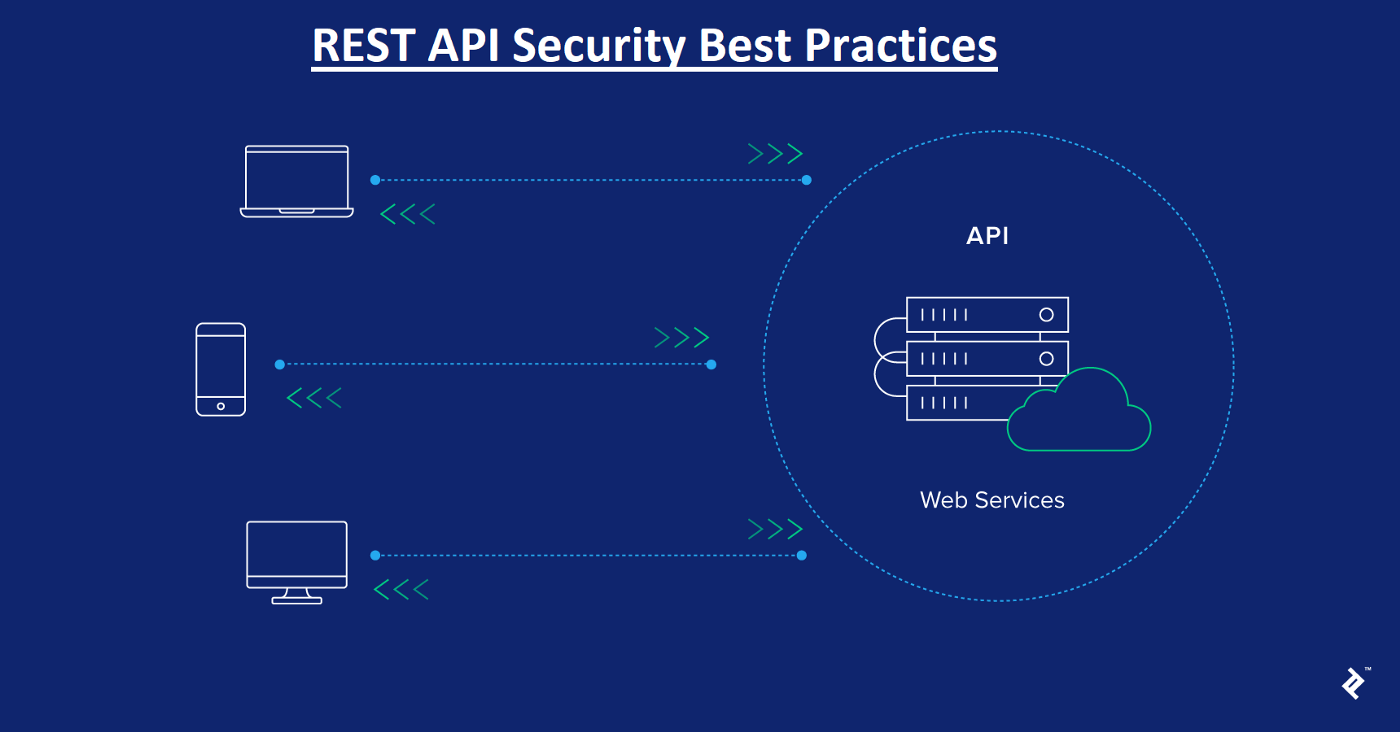In today's digital landscape, the security of web applications is of paramount importance. Cyberattacks and data breaches continue to pose significant threats to businesses and users alike. To mitigate these risks, web developers must implement robust security measures, and one essential aspect of web application security is the proper use of security headers. Security headers are HTTP response headers that offer an additional layer of protection by instructing browsers how to handle certain aspects of a website's behavior. In this article, we will delve into the best practices for utilizing security headers to safeguard web applications.
Understanding Security Headers
Security headers are added to HTTP responses sent from the web server to the client's browser. They are invisible to end-users but provide critical instructions that help enhance the security posture of a web application. Each header serves a specific purpose, and when implemented correctly, they can prevent various types of attacks, such as cross-site scripting (XSS), cross-site request forgery (CSRF), clickjacking, and more.
1) Implementing Common Security Headers
a. Content Security Policy (CSP): CSP is one of the most potent security headers. It allows developers to define a set of approved sources from which the browser can load content. By mitigating the risk of XSS attacks, developers can specify which scripts, styles, and other resources are allowed to run on their web application. Example: Content-Security-Policy: default-src 'self';
b. X-Content-Type-Options: This header prevents MIME-sniffing, a potential risk where browsers may incorrectly interpret the content type of a response. By setting this header to 'nosniff,' you ensure the browser sticks to the declared content type. Example: X-Content-Type-Options: nosniff
c. X-XSS-Protection: This header enables the built-in XSS filter in most modern browsers, providing an added layer of protection against cross-site scripting attacks. Example: X-XSS-Protection: 1; mode=block
d. X-Frame-Options: To counter clickjacking attacks, the X-Frame-Options header can be set to deny framing altogether or limit framing to the same origin. Example (deny framing): X-Frame-Options: DENY
2) Use HSTS (HTTP Strict Transport Security)
HTTP Strict Transport Security (HSTS) ensures that a web application can only be accessed over HTTPS, thereby mitigating the risk of man-in-the-middle attacks. When a browser sees the HSTS header, it will automatically convert all HTTP requests for that domain to HTTPS for a specified time. Example (enforcing HSTS for one year): Strict-Transport-Security: max-age=31536000; includeSubDomains; preload
3) Implementing Feature Policy
Feature Policy headers allow web developers to define which browser features and APIs can be used on their web application. This can help prevent potential abuse of features like geolocation, camera access, and others. Example (allowing geolocation only for the current origin): Feature-Policy: geolocation 'self'
4) Utilize the Expect-CT Header
The Expect-CT header allows websites to opt into Certificate Transparency (CT), which helps protect against malicious SSL/TLS certificate issuance. When a browser encounters this header, it ensures that the server's certificate is logged to a public CT log before accepting it. Example: Expect-CT: max-age=86400, enforce, report-uri="https://example.com/ct-report"
Conclusion
Security headers are a crucial component of a robust web application security strategy. By implementing these best practices, web developers can significantly reduce the risk of common web-based attacks and protect both their users and their businesses. Keep in mind that security is an ongoing process, and it's essential to stay updated with the latest security standards and vulnerabilities to maintain a secure web application. Remember to test your implementation thoroughly and use security headers in conjunction with other security measures to create a comprehensive defense against potential threats.