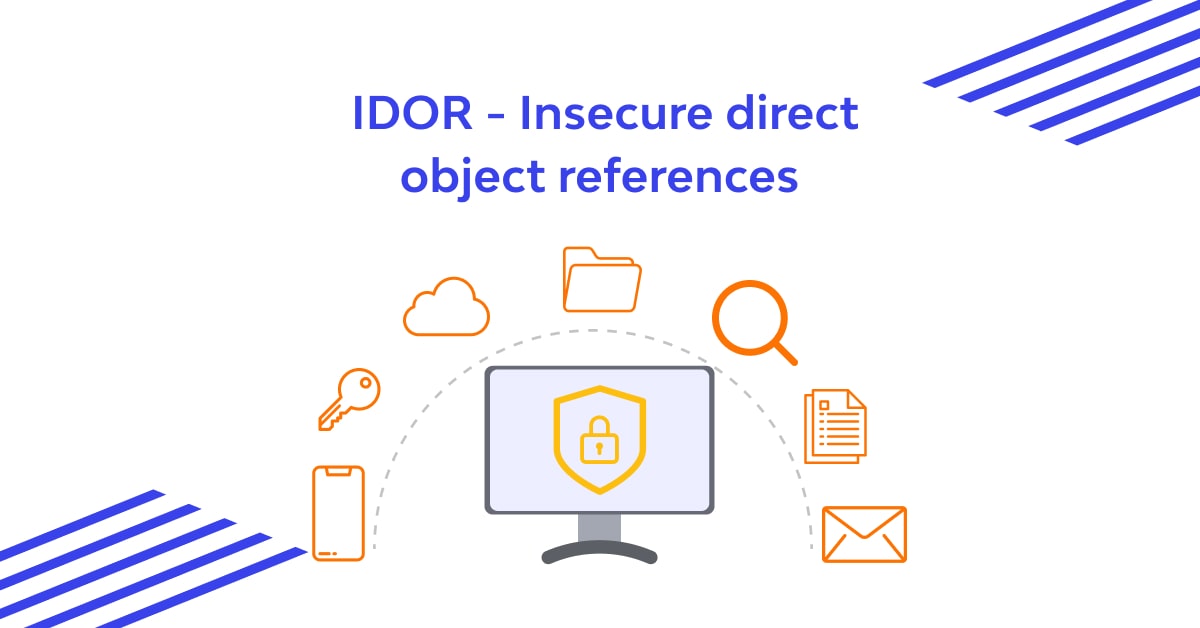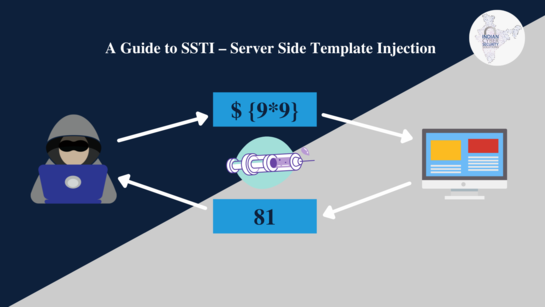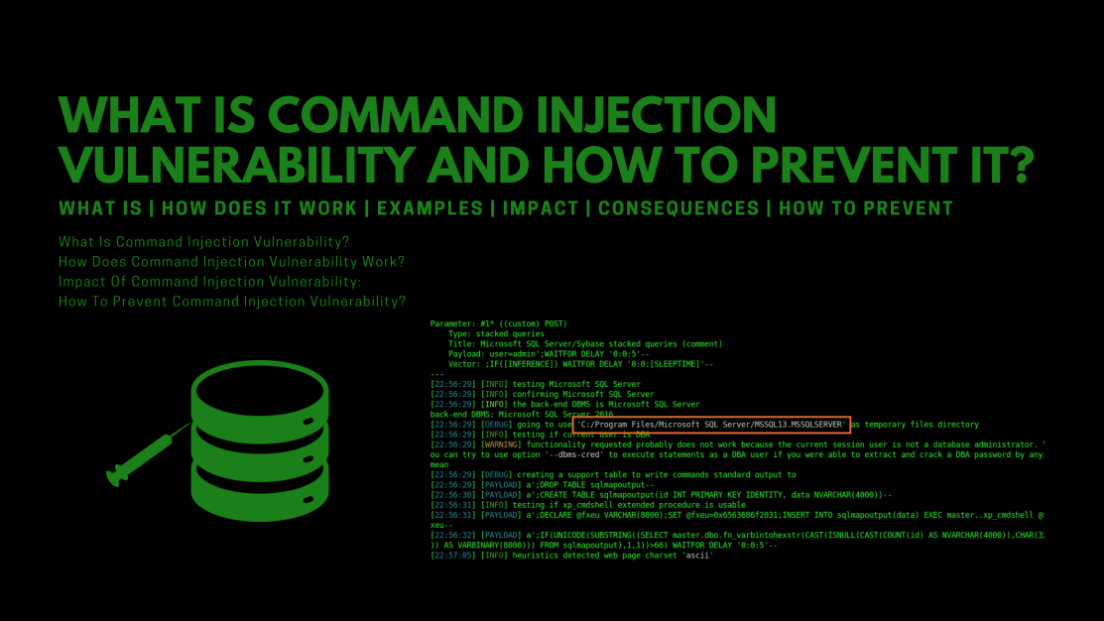Cybersecurity is a critical issue in today's world. As more and more of our lives move online, our personal and financial information is increasingly at risk. Hackers are constantly looking for new ways to exploit vulnerabilities in our systems and steal our data.
There are a number of common cybersecurity mistakes that people make that can make them vulnerable to cyberattacks. These mistakes can be avoided by being aware of the latest threats and taking steps to protect yourself.
Here are some of the most common cybersecurity mistakes:
Using weak passwords: Weak passwords are one of the most common ways that hackers gain access to systems and accounts. A weak password is one that is easy to guess, such as "password" or "123456." Hackers can use a variety of tools to crack weak passwords, so it is important to use strong passwords that are difficult to guess.
Not using two-factor authentication (2FA): 2FA is an additional layer of security that requires users to enter a code from their phone in addition to their password when logging in. This makes it much more difficult for hackers to gain access to accounts, even if they have the password.
Not keeping software up to date: Software updates often include security patches that can help to protect against known vulnerabilities. By not keeping software up to date, users are leaving themselves open to attack. For example, the WannaCry ransomware attack in 2017 exploited a vulnerability in the Windows operating system that had been patched several months earlier. However, many users had not installed the patch, which allowed the ransomware to spread rapidly.
Clicking on links in emails or text messages from unknown senders: These links can often lead to malicious websites that can infect users' computers with malware. Malware can steal personal information, such as passwords and credit card numbers, or it can damage or disable computer systems.
Opening attachments in emails or text messages from unknown senders: Attachments can also contain malware, so it is important to be careful before opening them. Even if the attachment appears to be from a trusted sender, it is possible that the sender's email account has been hacked.
Using public Wi-Fi without a VPN: Public Wi-Fi networks are often not secure, and hackers can easily intercept data that is being transmitted over these networks. Using a VPN can help to protect your data when using public Wi-Fi. A VPN encrypts your data so that it cannot be read by hackers.
Not being careful about what information you share online: Sharing too much personal information online can make you a target for identity theft. For example, sharing your full name, date of birth, and home address on social media can make it easy for someone to open a credit card account in your name.
These are just a few of the most common cybersecurity mistakes that people make. By being aware of these mistakes and taking steps to avoid them, you can help to protect yourself from cyberattacks.
Here are some additional tips for avoiding cybersecurity mistakes:
Be aware of the latest cybersecurity threats: There are a number of resources available online that can help you to stay up-to-date on the latest threats. For example, the website of the Cybersecurity and Infrastructure Security Agency (CISA) provides information on the latest cybersecurity threats and best practices.
Educate yourself about cybersecurity best practices: There are a number of online courses and tutorials that can teach you about cybersecurity best practices. For example, the website of the SANS Institute offers a number of free cybersecurity courses.
Use a security solution: There are a number of security solutions available that can help to protect your devices and data. For example, the antivirus software from companies like Norton and McAfee can help to protect your computer from malware.
Be careful about what software you install: Only install software from trusted sources. If you are not sure whether a piece of software is safe, you can check the website of the vendor or the software review website.
Back up your data regularly: This will help you to recover your data if it is lost or stolen. You can back up your data to an external hard drive, a cloud storage service, or a USB flash drive.
By following these tips, you can help to protect yourself from cybersecurity mistakes and keep your data safe.
In addition to the tips listed above, there are a number of other things that you can do to protect yourself from cyberattacks. These include:
Using a firewall: A firewall can help to protect your computer from unauthorized access.
Keeping your operating system up to date: Operating system updates often include security patches that can help to protect your computer from known vulnerabilities.
Using a password manager: A password manager can help you to create and store strong passwords for all of your online accounts.
Being careful about what websites you visit: Only visit websites that you trust. If you are not sure whether a website is safe, you can check the website's URL. If the URL starts with "https://" instead of "http://", then the website is using a secure connection.
Being careful about what information you share online: Only share personal information with people you trust.
Being aware of the latest phishing scams: Phishing scams are emails or text messages that attempt to trick you into giving up your personal information. Be careful about clicking on links in emails or text messages from unknown senders.
Being aware of the latest malware threats: Malware is software that is designed to harm your computer. Be careful about downloading files from unknown sources.
By following these tips, you can help to protect yourself from cyberattacks and keep your data safe.
Conclusion
Cybersecurity is an important issue for everyone. By being aware of the latest threats and taking steps to protect yourself, you can help to keep your data safe.